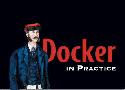-
Shell Style Guide
June 13, 2016 01:00:27 PM GMT+02:00 * - permalink - - https://google.github.io/styleguide/shell.xmlle coding guide de google pour bash, vraiment pas mal de de points intéressants
-
bashttpd/bashttpd at master · avleen/bashttpd
May 23, 2016 04:17:05 PM GMT+02:00 * - permalink - - https://github.com/avleen/bashttpd/blob/master/bashttpdy'a des gens qui sont fous quand même :D
-
BYVoid/Batsh: A language that compiles to Bash and Windows Batch
May 23, 2016 10:28:12 AM GMT+02:00 * - permalink - - https://github.com/BYVoid/Batshun jour si je reviens sur windows, je me servirai bcp de ça je pense
-
Bash History: Correct / Repeat The Last Command With a Substitution
February 23, 2016 12:07:24 PM GMT+01:00 * - permalink - - http://www.cyberciti.biz/faq/bash-history-repeat-substitution-command-syntax/Je mets ça là parce que je m'en rappelle jamais :
This guide explains how to repeat the last command with a substitution under bash shell for command line arguments under Unix like operating systems.
Bash History: Correct / Repeat The Last Command With a Substitution by Vivek Gite on August 12, 2012 last updated February 23, 2016 in BASH Shell, Linux, UNIX I often type the wrong command as follows under Linux bash shell: rsync -av dir1 user@server1.cyberciti.biz:/path/to/dir1 OR cp -av file1*.txt file2*.txt /path/to/dest I need to correct those command as follows: rsync -av dir5 user@server1.cyberciti.biz:/path/to/dir1 cp -av delta1*.txt delta2*.txt /path/to/dest How do I replace dir1 with dir5 or file with delta and repeat the last command under bash shell? The bash shell supports both history search and replace operations. The bash (and many other modern) shell provides access to the command history, the list of commands previously typed. The bash shell supports a history expansion feature found in other shell such as csh. Syntax: Bash history search and replace the command args The syntax is as follows for quick substitution and repeat the last command, replacing word1 with word2: ^WORD1^WORD2^ OR !!:s/WORD1/WORD2 OR !!:gs/WORD1/WORD2 In this example, I’m trying to copy a file called youtube-demo-andriod-app-part1.avi to /backup directory $ cp youtube-demo-andriod-app-part-102.avi /backup/ To repeat the last command with a substitution: $ ^102^1002^ OR $ !!:s/102/1002
-
Bash associative array examples
December 15, 2015 07:38:09 PM GMT+01:00 * - permalink - - http://www.artificialworlds.net/blog/2012/10/17/bash-associative-array-examples/Aha c'est moins chiant à faire depuis la dernière mise à jour
-
Host Completion in bash
June 15, 2015 09:43:30 AM GMT+02:00 * - permalink - - http://www.serverwatch.com/tutorials/article.php/3805931/Host-Completion-in-bash.htmAller, on récupère une feature ultra cool de fedora :
apt-get update; apt-get install -y bash-completion (déjà présent sur ubuntu)
. /etc/bash_completion
complete -F _known_hosts updateCe truc est présent dans tous les "autres" shells (zsh, fish, whatever) mais c'est un tweak à apporter à bash. C'est dommage que les distributions soient de plus en plus orienté "user lambda" plutôt que "linux user".
-
Guide avancé d'écriture des scripts Bash
April 21, 2015 01:33:33 PM GMT+02:00 * - permalink - - http://abs.traduc.org/abs-fr/Un guide super complet, via je sais plus qui
-
zsh - yeKblog
February 22, 2015 03:13:07 PM GMT+01:00 * - permalink - - http://yeknan.free.fr/dc2/index.php?post/2015/02/19/zshMouais, c'est pas un avantage technique que d'utiliser zsh vs bash, tu ajoutes liquidprompt sur ton bashrc et tu as le meme résultat, en mieux.
J'attends toujours les raisons TECHNIQUES qui motivent ce choix :D
-
Shellshock BASH Vulnerability Tester
October 3, 2014 04:10:19 PM GMT+02:00 * - permalink - - https://shellshocker.net/on remercie ces braves âmes qui pensent aux fainéants comme nous
-
bash:tip_colors_and_formatting - FLOZz' MISC
July 28, 2014 05:01:31 PM GMT+02:00 * - permalink - - http://misc.flogisoft.com/bash/tip_colors_and_formattingça sert pour les warnings dans les commandes à risque, dans un script :-)
-
Defensive BASH programming - Say what?
June 1, 2014 05:43:53 PM GMT+02:00 * - permalink - - http://www.kfirlavi.com/blog/2012/11/14/defensive-bash-programming/il faudrait que j'arrive à pousser un squelette de script comme ça, une librairie transverse qui contiendrait l'essentiel des bonnes methodes et pratiques ...
-
Final Term
March 28, 2014 05:16:46 PM GMT+01:00 - permalink - - http://finalterm.org/seems nice, à tester (via noiz)
-
typeset man document
March 3, 2014 05:04:27 PM GMT+01:00 - permalink - - http://www2.research.att.com/~astopen/man/man1/typeset.html[doo:~] $ typeset -u toto
[doo:~] $ toto=TaTa
[doo:~] $ echo $toto
TATA
#awesome
-
How to Find and Delete Empty Directories and Files in Unix
February 25, 2014 09:06:28 PM GMT+01:00 - permalink - - http://www.thegeekstuff.com/2010/03/find-empty-directories-and-files/les snippets, c'est la clé du succès du fainéant :D
find . -type d -empty -exec rmdir {} \;